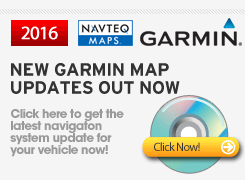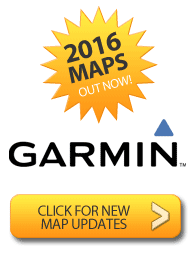 If you own a standalone Garmin GPS then you can order map updates on disc, but the more popular and quicker method is to download Garmin map updates direct from their websites. Thankfully Garmin are quite unique as a GPS manufacturer because they offer a free Garmin map updates program for a lot of their customers.
If you own a standalone Garmin GPS then you can order map updates on disc, but the more popular and quicker method is to download Garmin map updates direct from their websites. Thankfully Garmin are quite unique as a GPS manufacturer because they offer a free Garmin map updates program for a lot of their customers.
You can check for free Garmin map updates for Nuvi and Zumo products using the links you see below. Having current maps means that you will save money on fuel – and also spend less time behind the wheel of your car with the latest directions and routes.
Free Garmin Map Updates
To check to see whether you are eligible for free Garmin maps on your Nuvi GPS you will need to use the Garmin map checker. As a general rule though, not all customers will be able to download free Garmin maps because the offer is tied into a number of different variables, primarily focused around how long you have owned and been using your product. At the time this article was written, Garmin were offering free maps to customers who had registered their device and started using it within the first 90 days of it ever receiving a satellite signal.
<< Click here to check for FREE GARMIN MAP UPDATES now! >>
However, that’s not to mean you might not be able to download Garmin Nuvi map updates for free if you fall outside of that time span, and the easiest and quickest way to check for new maps is to use the official Garmin.com website. Click on the links below to check for free Garmin Nuvi maps now so you can get your GPS completely up to date with any road or highway changes.
Garmin release new maps every three months, and also have a number of different purchase options available for drivers you cannot download and update Garmin Nuvi maps free. There are two payment choices, you can either sign up to receive one new download of the latest software at a one-off price, or pay for lifetime map updates – which of course is a little bit more expensive, but will mean you have the peace of mind of always having the latest mapping and road data installed onto your GPS device.
Garmin Onetime nuMaps
This lets the customer download a completely new install of the Garmin Navteq map database. That means the Nuvi or Zumo GPS will have the latest mapping on it, plus all the millions of points of interest that are available. Currently at the time of going to press with this web page the prices starting for updating North America and European Garmin maps stood at just under $60 US Dollars.

Garmin Lifetime nuMaps
If you spend a little more money you can be guaranteed to be able to download new Garmin maps for the lifetime of the product when it is registered to your myGarmin account. The price for new and updated North American and United States maps is currently $109 US Dollars which represents a fantastic saving when compared to simply updating the once which was the previous option above. You can download new Garmin maps for free once you pay for this option at least four times a year every three months. This is definitely the better option, especially if you are going to be keeping your Nuvi GPS for a couple more years before upgrading to a newer model.
Garmin Discount Codes – Saves You Money
Before you purchase your new map software database it is worth checking to see whether or not you can redeem a Garmin Discount Code on your purchase. This gives you money off the final Garmin.com shopping cart price and can save you loads of dollars. Click here to see if Garmin have any new Garmin Map Update Discount Codes available, or if you want to find out more then click here.
How to Update Garmin Maps
So once you have decided which Garmin map update choice is best for you, then the process of downloading and installing is very easy. Here are the steps you need to take in order to get it right (but please be aware the Garmin customer support is second to none just in case you need any further support and assistance).
- Check for free Garmin map updates.
- Create a myGarmin customer account.
- Install Garmin Communicator Map Updater.
- Select the map update to suit you.
- Pay or download for free.
During this process you will need to have your Garmin device synchronized with the Garmin.com website using the compatible USB cable which came with the product when you purchased it.